ahhhhh SOS :D
Moderator: Command Staff
ahhhhh SOS :D
my pc got a problem
today i was in kerrat like allways and my pc crashed and all colors where like a rainbow
it looked cool but sto wont start pls help
today i was in kerrat like allways and my pc crashed and all colors where like a rainbow
it looked cool but sto wont start pls help

- Starfleet Headquarters
- Vice Admiral
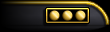
- Posts: 3826
- Joined: Sun Mar 26, 2006 6:38 pm
- Location: USS Atlantis 9th Fleet
- Contact:
Re: ahhhhh SOS :D
Sounds like a video card issue
Starfleet Headquarters out.
9th Fleet, Vice Admiral -- USS Atlantis, Borg Tactical Cube

9th Fleet, Vice Admiral -- USS Atlantis, Borg Tactical Cube

-
Kant Lavar
- Lieutenant - Retired

- Posts: 117
- Joined: Mon Jan 09, 2012 5:37 am
Re: ahhhhh SOS :D
Can't be sure without seeing it myself, but yeah, sounds like it's time to buy a new graphics card. The only other thing I can think of is to look up a tutorial on how to delete your graphics drivers in safe mode (if you can get that far) and reinstall them. And I'm talking down to the point of deleting leftover folders and running driver cleaner programs.
If it's not the graphics card, then my next thought is the motherboard. And if you didn't build your system yourself, at that point I'd say it's time to get a new computer. (Preferably by building it yourself, as it's really not as hard as a lot of people think, but then I might be biased.)
If it's not the graphics card, then my next thought is the motherboard. And if you didn't build your system yourself, at that point I'd say it's time to get a new computer. (Preferably by building it yourself, as it's really not as hard as a lot of people think, but then I might be biased.)

Re: ahhhhh SOS :D
well, some thoughts
1st thought: check your monitor cable and make sure that it hasnt come loose
2nd thought: grfx card or grafx ram - try running "dxdiag" in the prompt and have a look at your "Anzeige" (View) Settings
3rd thought: have you tried to restart STO without rebooting? if so, either reboot or press <Strg> (<ctrl> if u are us) + <Alt> + <Entf> (for u us, thats <del>)
go to your running processes in the task manager and make sure that there isnt any STO Prog/Subroutine running prior to trying to restarting the game
4th thought: try updating your drivers to get rid of possible software glitches
5th and last thought: throw your pc out of the window (jk)
(jk)
rgds
Om
1st thought: check your monitor cable and make sure that it hasnt come loose
2nd thought: grfx card or grafx ram - try running "dxdiag" in the prompt and have a look at your "Anzeige" (View) Settings
3rd thought: have you tried to restart STO without rebooting? if so, either reboot or press <Strg> (<ctrl> if u are us) + <Alt> + <Entf> (for u us, thats <del>)
go to your running processes in the task manager and make sure that there isnt any STO Prog/Subroutine running prior to trying to restarting the game
4th thought: try updating your drivers to get rid of possible software glitches
5th and last thought: throw your pc out of the window
rgds
Om

Re: ahhhhh SOS :D
Good luck getting it fixed !
- F9thIntercity125
- Admiral

- Posts: 7624
- Joined: Mon Jan 26, 2009 7:54 pm
- Location: England, United Kingdom
- Contact:
Re: ahhhhh SOS :D
Do you know if your GPU is overclocked by any chance? It may be that it's not fully compatible with your PC when it's overclocked. Try dropping the clock speed of it, see if that helps =)


Re: ahhhhh SOS :D
thank you very much mate´s !
this helped me a lot !
i will take a look and report back
this helped me a lot !
i will take a look and report back


